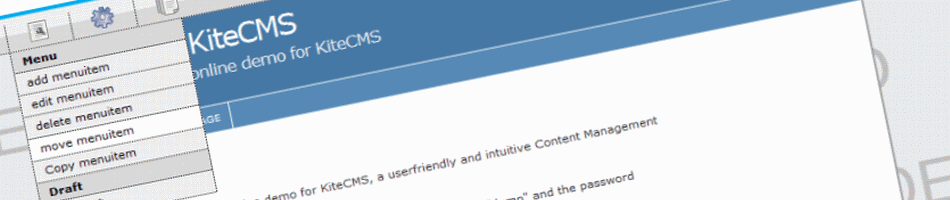Installation
1) Unzip the files to the root of the website2) Set up a new website in the IIS
3) Add a custom 404-handler pointing to the url: /modules/errorpages/404.aspx
4a) If you run the website on your local machine:
Make sure at the account running the application pool has write access to the folders: /data, /images and /admin/data
4b) else
Remove the comments in the line <!-- <identity impersonate="true" />--> in the web.config-file
4c) If you still have problems saving files to the server, it might be because you dont have write access to the www-root folder. In this case you have a "db" folder beside the www-folder (the real names of the folders might be different). Move all xml-files from /data and access.webinfo from /admin/data to the db-folder and add the following app-keys to web-config (edit the values to reflect your website):
<add key="adminXMLPath" value="c:\sites\domainname\db" />
<add key="publicXMLPath" value="c:\sites\domainname\db" />5) Edit the web.config-file in the root of your site and write a valid smtp-server for the app-setting "smtpMailServer"
6) Write your own email address for the app-setting "adminemail"
7) Log in to the system at http://yourdomainname/admin using the login name "admin" and password "admin123" (without quotes)
8) Change the password or create your own account and delete the default