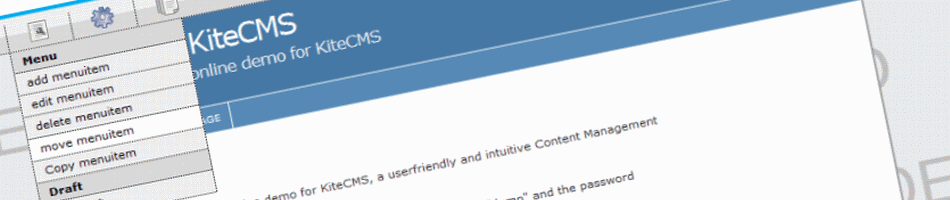Implementation
KiteCMS has a default design included in the download package. But, it is very easy to implement your own design with KiteCMS. There are no limitations in the system, what will restrict your creative webdesign.
The best way to implement your own design, is to build up the design in a xhtml-flat-file with a correspondant css-file. Then move the xhtml code, block by block to the website.xsl file in the data-folder. Remember to make the menu dynamic, so that new menuitems automaticly will come in the navigation.
Also, you have to include a tag where module-generated XHTML shall be rendered. KiteCMS is shipped with several free modules like Newsletter, Calendar and Weblog.
In the templatefile, include this in the main content area:<xsl:comment>modulecontent</xsl:comment>
To insert editable content in editmode, you have to include one or more editor-tags. The syntax is:<Editor id="header2" type="text" />
id and type is mandatory. id must be unique per page and the type must be one of the following values: text, textarea, checkbox, image or editor. At this point, there must be one editor of type editor on each page.
The following attributes are optional:
width (default is 100%): Width of the editor
height (default is 100%): Height of the editor
label (default is none): Label text for the editor
cssStyle: Inline styles for the editor
cssClass: Style classes to be applied for the editor
configFile: Path for the configurationfile containing toolbuttons for the editor. Only applies for type editor
hidden (default false): Boolean to indicate if the editor should be hidden in live-mode
hideInAdmin (default false): Boolean to indicate if the editor should be hidden in admin-mode
showLabelAfter (default false): Boolean to indicate if the label text should be rendered after the editor
noFormtag (default false): The editor will not include formtags. Only used when editors of type editor is used in custom adminpages